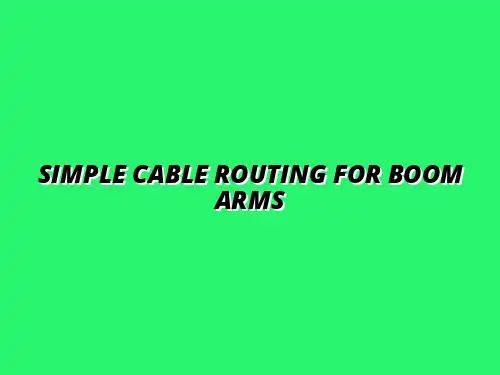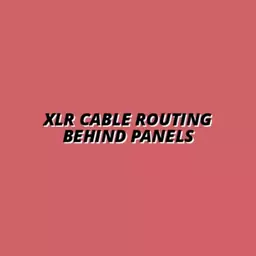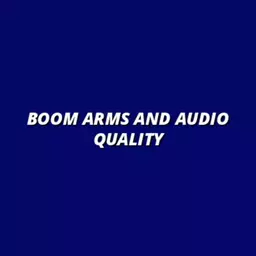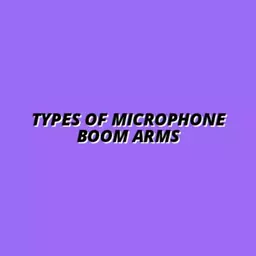Have you ever felt the frustration of dealing with tangled cables while trying to create the perfect audio setup? You'll be amazed to discover how effective cable management can transform your workspace and audio performance. Here’s how to elevate your experience!
What You Will Learn
- The critical role of cable management in enhancing audio quality and workflow efficiency.
- Essential tools and materials required for effective cable routing on a boom arm.
- Step-by-step installation techniques for organizing cables neatly around your boom arm.
- Innovative tips for maintaining a clutter-free workspace, including cable clips, sleeves, and management boxes.
- Common troubleshooting strategies for dealing with tangled cables and difficult routing challenges.
- Insights from user experiences and professional setups to inspire your own cable management journey.
Key Takeaways for Effective Cable Management
Applying the right techniques can greatly enhance your audio workspace. Below are essential practices for routing cables effectively on a boom arm.
Planning Your Layout
Before installation, sketch a layout to understand how cables will be routed, ensuring efficient organization and easy access to connections.
Using Cable Clips and Sleeves
Cable clips help to secure cables along the boom arm, while sleeves provide a neat appearance, reducing clutter and improving aesthetics.
Regular Maintenance
Consistent checks prevent tangling and wear, keeping your audio setup efficient and visually appealing.
Utilizing Wire Channels
Implementing wire channels and cable raceways keeps cables tidy, providing a professional look and organized workspace.
Effective Techniques for Routing Cables on a Boom Arm
When it comes to setting up an audio workspace, proper cable management on your boom arm is essential! Not only does it keep your area tidy, but it also helps in achieving optimal sound performance. As someone who's passionate about audio setups, I can tell you that a clean workspace can make a world of difference in your overall experience.
Understanding the Importance of Cable Management
Have you ever found yourself tangled in a mess of cables while trying to record? It can be frustrating! That’s why understanding the importance of cable management is crucial for anyone using a boom arm setup.
Why Organizing Cables Matters for Performance
Organized cables enhance both the functionality and performance of your audio equipment. When cables are neatly routed, it reduces the chances of interference, ensuring clear sound quality. Additionally, preventing cable clutter can help you focus on what truly matters—your content!
Impact on Aesthetics and Workflow
A tidy workspace isn’t just about functionality; it’s also about aesthetics! An organized setup can inspire creativity and boost productivity. Imagine streaming or podcasting from a clean, well-arranged desk. It sets a positive tone for your work environment. For more ideas on cleaning up your workspace, consider these neat desktop audio cable solutions.
💡 Planning an echo-free audio desk? Start with desk setup inspiration and acoustic routing. 👉 Explore the Setup Ideas Guide
Essential Materials for Cable Routing
Now that we understand the importance of cable management, let's dive into the essential materials you'll need for routing cables on your boom arm. Having the right tools can make the process smoother and more efficient.
Frequently Asked Questions (FAQs)
Tools Needed for Installation
To get started, here are some basic tools you might need:
- Scissors or a cable cutter
- Measuring tape
- Screwdriver (if mounting is required)
- Drill (optional, for more permanent installations)
Selecting the Right Cables: XLR and Beyond
Choosing the right cables is a key part of your audio setup. For most boom arm setups, XLR cables are the go-to choice due to their superior sound quality. However, depending on your needs, you might also consider:
- TRS cables for line-level signals
- USB cables for connecting digital devices
- Power cables suitable for your equipment
Exploring Cable Clips and Cable Sleeves for Organization
To keep your cables organized, cable clips and sleeves can be hugely beneficial. Cable clips help secure cables along the boom arm and reduce movement, while cable sleeves provide a neat appearance. Using these tools can drastically improve the look of your setup!
Utilizing Velcro Straps and Cable Ties for Secure Routing
Lastly, don't underestimate the power of Velcro straps and cable ties! They are perfect for bundling cables together and keeping them from tangling. This way, you ensure a streamlined look that prioritizes both function and style.
Step-by-Step Guide to Routing Cables on a Boom Arm
Ready to get hands-on? Let’s walk through a step-by-step guide for routing cables on your boom arm. This process ensures that you don’t miss any crucial steps!
Preparing Your Boom Arm Setup
Before jumping into installation, it’s essential to prepare your boom arm. Start by determining the ideal position where your microphone will be placed. This setup will influence how you route your cables.
Detailed Installation Instructions for Effective Cable Routing
Once your boom arm is positioned correctly, follow these steps to install:
- Attach the boom arm to your desk securely.
- Route the XLR cable through the boom arm's cable management channels.
- Use cable clips to secure the cable along the arm, ensuring it stays in place.
- Connect the cable to your microphone and audio interface.
Incorporating Adjustable Boom Arm Features in Cable Routing
Make sure to take advantage of adjustable features on your boom arm. If your boom arm has a flexible design, this is an excellent opportunity to route the cable in a way that accommodates movement. You want to ensure that the cables don’t pull or strain as you adjust your boom arm!
Innovative Cable Management Tips
Now that you’ve got the basics down, let’s look at some innovative tips for managing those cables! Each of these ideas can help elevate your audio workspace. Consider exploring affordable DIY cable management ideas to further enhance your setup.
Using Zip Ties and Cable Organizers
Zip ties are fantastic for bundling multiple cables together. By organizing your cables this way, you can avoid tangling and create a cleaner space. Additionally, consider using cable organizers that can slide onto your desk, making it easy to access the cables you need.
Adapting Techniques for Cordless Boom Arms
If you’re using a cordless boom arm, you might need to adapt your techniques. Consider using wireless transmitters to reduce cable clutter. This can also provide flexibility in movement, making it easier to create content without being tethered down.
Implementing Cable Management Boxes and Desktop Organization Strategies
Cable management boxes are another effective solution for keeping your workspace tidy. They can hide away power strips and excess cable length, resulting in a sleek, professional look. Combine this with desktop organization strategies, like drawer organizers for small items, to create a truly functional workspace!
Troubleshooting Common Cable Routing Issues
Even with the best planning, issues can arise! Here are some common problems you might encounter and how to tackle them.
Addressing Tangled Cables: Quick Fixes
Tangled cables can be a nuisance, but quick fixes are available. A simple technique is to unplug and reorganize the cables while keeping them bundled with Velcro straps. This prevents future tangles.
Solutions for Difficult Threading Challenges
Sometimes, threading cables through your boom arm can feel impossible! If you face this challenge, try using a stiff wire or fish tape to guide the cables through the channels. This little trick can save you a lot of time and frustration!
Managing Cable Length and Strain Relief for Optimal Performance
Lastly, ensure that you manage the cable length properly. Too much slack can lead to cable strain, which may affect performance. Aim to leave just enough length to allow for movement without compromising the integrity of your setup.
User Experiences and Testimonials
As I engage with the community, I often hear incredible stories about effective cable management. These experiences can provide insights and inspire your own setup! Let's take a look at some of these success stories.
Real-Life Success Stories in Cable Management
Many users have shared their triumphs with organizing their boom arm setups. From reducing clutter to improving audio clarity, these stories highlight the impact that effective cable management can have on your workflow. You can also personalize your setup with personalized cable sleeves.
Comparing DIY Methods vs. Commercial Solutions
Whether you choose DIY methods or opt for commercial solutions, each has its benefits. DIY can be cost-effective and customizable, while commercial products often offer convenience and professional design. Consider what works best for your setup!
Insights from Professional Studio Setup Experiences
Professionals in the audio industry often utilize advanced cable management techniques that can be beneficial to anyone. Their insights emphasize the importance of quality materials and thoughtful design, ensuring that every setup is both functional and visually appealing.
Visual Aids and Interactive Learning
Finally, incorporating visual aids can significantly enhance your understanding of cable management. Learning through images and videos can make a complex topic much more approachable!
Incorporating Images and Videos for Clarity
Consider looking for tutorials that feature images or videos demonstrating cable routing techniques. These resources can provide visual representation and clearer understanding, making it easier to follow along.
Engagement through Quizzes on Cable Management Skills
Interactive quizzes can also be a fun way to test your knowledge! By engaging with these tools, you can reinforce what you’ve learned while making the process enjoyable.
Pro Tip
When routing cables on your boom arm, consider using color-coded cables or labels. This simple technique not only helps you quickly identify connections but also adds an extra layer of organization to your setup. It’s particularly beneficial if you frequently change equipment or share your workspace with others!
Summarizing Effective Cable Routing Strategies
As we wrap up our exploration of effective cable routing strategies for your boom arm, I want to emphasize the importance of applying the techniques we discussed. Good cable management not only makes your workspace look cleaner, but it also improves your overall sound performance. So, let’s dive into the key takeaways to help you implement these strategies seamlessly in your setup!
Key Takeaways for Cable Management on Boom Arms
First, let’s recap some installation best practices that can transform your audio environment. A well-organized cable system is essential for both functionality and aesthetics. Here are a few essentials to remember:
- Plan your layout before installation.
- Use cable clips and sleeves to conceal wires.
- Ensure easy access to connections for adjustments.
Additionally, focusing on the importance of consistent maintenance will keep your cables in top shape. Regular checks can prevent tangles and wear, ensuring your audio setup remains efficient and visually appealing.
Finally, don’t forget about the role of wire channels and cable raceways! These tools can make a significant difference in keeping everything tidy and secure. They provide a neat pathway for your cables, allowing for a professional look that complements your workspace.
Encouraging Engagement and Further Learning
I invite you to share your own cable management experiences with me! It’s always fascinating to hear how others tackle these challenges. Have you found a unique solution that works for you? Sharing your story might inspire someone else on their journey!
- Post your tips on social media.
- Join forums dedicated to audio setups.
- Consider submitting your setup for a feature on Tidy Audio Desk!
For those looking to deepen their knowledge, I encourage you to explore advanced cable management tools. These resources can offer innovative solutions that enhance your organization, making your audio workspace even more functional.
Next Steps for Optimal Setup and Management
As you move forward, I recommend considering a few tools and techniques for future use. Here’s a quick checklist to guide your ongoing cable management journey:
- Invest in high-quality cable sleeves and ties.
- Look into cable management boxes to keep everything hidden.
- Explore adjustable boom arm options for flexibility.
Also, I encourage you to join a community for ongoing support! Engaging with fellow audio enthusiasts can provide invaluable insights and encouragement as you implement these strategies. Who knows what you might learn from others’ experiences?
Finally, always keep in mind the considerations for ergonomic setup and multi-device configurations. A tidy setup isn’t just about looks; it’s about creating an environment where you can work comfortably and efficiently. Ready to optimize your audio desk? Let’s get started on making it the best it can be!
Recap of Key Points
Here is a quick recap of the important points discussed in the article:
- Effective cable management enhances sound performance by reducing interference and clutter.
- Essential tools include scissors, measuring tape, and cable clips for secure routing.
- Utilize XLR cables for optimal audio quality and consider additional cable types based on your needs.
- Implement innovative solutions such as zip ties, cable sleeves, and management boxes for a clean workspace.
- Regular maintenance and checks are crucial for preventing tangles and ensuring longevity of cables.
- Utilize wire channels and cable raceways to maintain an organized and professional appearance.