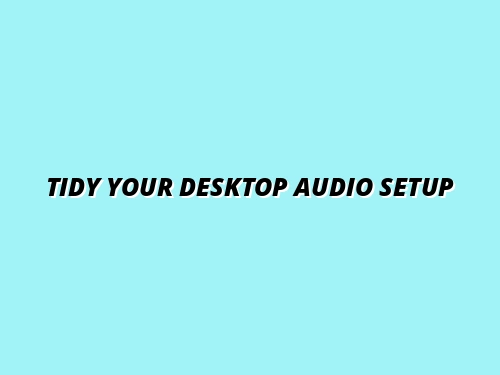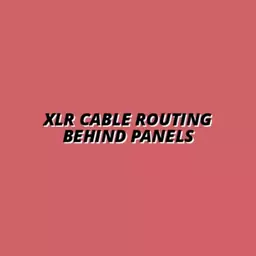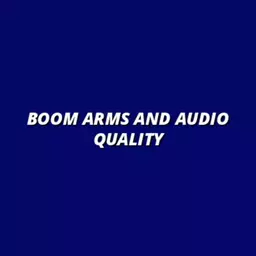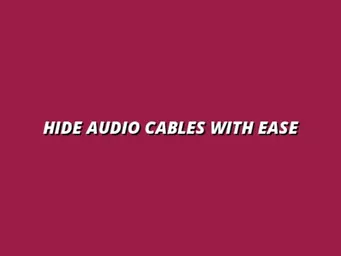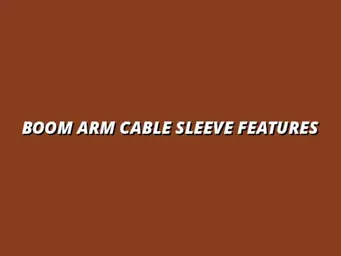Have you ever wondered how a clutter-free workspace can transform your audio production experience? A tidy desktop audio configuration is more than just pleasing to the eye; it significantly boosts productivity and creativity.
What You Will Learn
- Reduces Distractions: A clean audio setup minimizes distractions, allowing for better focus on audio production tasks.
- Increases Efficiency: An organized workspace enables quick access to equipment, saving time and enhancing productivity.
- Enhances Creativity: A structured environment encourages experimentation, helping you to develop new audio ideas and techniques.
- Improves Communication: High-quality audio setup ensures clear voice transmission, which is vital for engaging podcasts and streams.
- Regular Maintenance Matters: Routine checks of hardware and software can prevent common audio issues and extend equipment lifespan.
- Ergonomics Matter: An ergonomic audio workspace enhances comfort and productivity, ensuring that you can work efficiently for longer periods.
- Stay Updated: Keeping up with audio technology advancements can greatly improve your setup and overall audio experience.
Impact of a Clean Audio Setup
Key factors that illustrate the benefits of maintaining a tidy audio workspace.
Reduces Distractions
A tidy environment minimizes distractions, allowing you to focus better on your audio production.
Increases Efficiency
With everything in its place, you can quickly find your equipment and get started without wasting time searching for cables or accessories.
Enhances Creativity
A well-structured workspace fosters a creative mindset, encouraging you to experiment with your audio setups.
Clearer Communication
High-quality audio ensures that your voice is heard clearly, which is essential for effective communication in podcasts and streams.
Understanding the Importance of a Tidy Desktop Audio Configuration
When it comes to audio workspaces, having a tidy desktop audio configuration is more than just aesthetics; it's about creating an environment that promotes productivity and creativity. In my experience at Tidy Audio Desk, I’ve seen first-hand how a well-organized audio setup can enhance both work and leisure activities. If you’ve ever been distracted by a tangle of cables or a cluttered desk, you know how crucial it is to maintain a clean workspace!
A clean audio setup not only looks professional but also makes it easier to focus on the task at hand. Whether you’re a streamer, podcaster, or simply someone who enjoys listening to music, having a tidy desktop can help you achieve your audio goals. Imagine reaching for your microphone without struggling to find the right cable—sounds great, right?
Why a Clean Audio Setup Matters for Work and Leisure
A tidy audio setup can significantly improve your experience during both work and leisure activities. When your workspace is organized, you can concentrate on what matters most—your content! Here are a few reasons why cleanliness is key:
- Reduces Distractions: A clutter-free environment minimizes distractions, allowing you to focus better on your audio production.
- Increases Efficiency: With everything in its place, you can quickly find your equipment and get started without wasting time searching for cables or accessories.
- Enhances Creativity: A well-structured workspace fosters a creative mindset, encouraging you to experiment with your audio setups.
At Tidy Audio Desk, we believe that every audio creator deserves a workspace that inspires them! By keeping things neat, you’ll be more inclined to produce high-quality content, whether you’re working on a podcast or prepping for a live stream. For some great ideas on keeping your cables tidy, check out these desktop audio cable solutions.
💡 Planning an echo-free audio desk? Start with desk setup inspiration and acoustic routing. 👉 Explore the Setup Ideas Guide
The Impact of Audio Quality on Productivity
The quality of your audio setup directly affects your productivity. Poor sound quality can lead to frustration, making it challenging to concentrate or engage with your audience. When you invest in a tidy and efficient audio configuration, you’re not just enhancing aesthetics; you’re also optimizing your work output.
- Clearer Communication: High-quality audio ensures that your voice is heard clearly, which is essential for effective communication in podcasts and streams.
- Improved Listening Experience: A tidy setup paired with quality equipment creates an enjoyable listening experience for your audience, keeping them engaged.
- Reduced Stress: Knowing that your audio environment is well-organized allows you to focus without the added stress of technical issues.
In my journey with Tidy Audio Desk, I’ve learned that investing in audio quality pays off, not just in sound but also in productivity! When your audio environment is optimized, you’ll find yourself producing higher-quality work more efficiently.
Pro Tip
Did you know that regularly organizing your audio cables can not only improve aesthetics but also boost your productivity? Using cable ties or sleeves to group cords can minimize tangles and make it easier to identify which cable belongs to which device. This simple practice can save you time and hassle, allowing you to focus more on your creative work!
Troubleshooting Common Issues in Desktop Audio Configuration
Troubleshooting can feel like a daunting task, but it doesn't have to be! With a tidy setup, identifying issues becomes much easier. Let’s look at how to tackle common problems you might face with your desktop audio configuration.
Identifying and Resolving Multi-Device Conflicts
Have you ever experienced sound problems while using multiple audio devices? This is a common issue that can stem from settings within your operating system. It’s crucial to make sure that your devices aren’t conflicting with each other to ensure smooth audio playback.
Here are some steps to help you resolve multi-device conflicts:
- Check the Sound Settings in your operating system.
- Ensure that only one default playback device is selected.
- Disconnect any unused audio devices from your setup.
- Update your audio drivers to the latest version.
By following these steps, you can minimize the chances of audio conflicts and maintain a clean and efficient workspace. Remember, at Tidy Audio Desk, we believe that a tidy environment leads to a better audio experience!
FAQs About Tidy Audio Setups
Why is a tidy audio setup important?
A tidy audio setup reduces distractions, increases efficiency, enhances creativity, improves communication, and optimizes your work output.
How does a clean workspace enhance creativity?
A well-structured workspace fosters a creative mindset, encouraging experimentation with audio setups and promoting new ideas and techniques.
What are the benefits of high-quality audio?
High-quality audio ensures clear communication, provides an enjoyable listening experience for your audience, and reduces stress by minimizing technical issues.
How often should I check my audio hardware and software?
Regularly checking your hardware and software helps maintain performance, identify potential issues early, and extend the lifespan of your equipment.
Why is ergonomics important in an audio workspace?
An ergonomic workspace enhances comfort and productivity, allowing you to work efficiently for longer periods without physical strain.
Common Pitfalls of Audio Enhancements and How to Avoid Them
It’s tempting to rely on audio enhancements to improve sound quality, but they can often create more problems than they solve. Many times, these features can distort the audio, leading to a less-than-ideal listening experience. So, how do you avoid these pitfalls? For more on effective acoustic treatment, see this article.
Here’s a quick guide:
- Disable any built-in audio enhancements in your audio settings.
- Test the audio with enhancements off to ensure clarity.
- Stick to high-quality audio sources when possible.
- Regularly update your audio software to avoid bugs related to enhancements.
By keeping enhancements at bay, you can enjoy pure, unadulterated sound, which is essential for any audio creator. At Tidy Audio Desk, we know that a clean signal is the key to a professional setup!
Maintaining Your Tidy Desktop Audio Setup
Once you’ve set up your audio configuration, maintenance is key to longevity and performance! Regular upkeep can help you avoid common issues and ensure your workspace remains efficient and organized.
Routine Checks for Hardware and Software Efficiency
Establishing a routine for checking your hardware and software can save you time and headaches. It’s like a mini-audit for your audio setup! Here are some tasks to consider:
- Inspect cables for wear and tear, replacing any damaged ones.
- Regularly clean your audio equipment to prevent dust buildup.
- Check for software updates on audio drivers and applications.
- Test audio quality periodically to ensure everything is functioning smoothly.
Incorporating these checks into your regular schedule can keep your audio workspace in top shape. After all, a tidy workspace reflects a tidy mind!
Keeping Your Audio Environment Updated for Best Performance
Staying updated is crucial in the fast-paced world of audio technology. New software updates and hardware improvements can enhance your audio experience significantly. Here’s how you can stay ahead: To ensure you have enhance your workspace with cable management, consider a cable tray.
- Follow industry news and updates related to audio technology.
- Join online forums or communities to exchange knowledge with other audio professionals.
- Consider upgrading hardware components as needed to keep up with advancements.
- Experiment with new software tools that can streamline your workflow.
By keeping your environment updated, you can enjoy the best performance and maximize the potential of your audio setup, just like we strive for at Tidy Audio Desk!
Considerations for Ergonomic Desk Setup in Audio Workspaces
Let’s not forget about your comfort! An ergonomic workspace can significantly affect your productivity and audio performance. Here are some ergonomic considerations to keep in mind:
- Position your microphone at a comfortable height for speaking.
- Ensure your screen is at eye level to avoid strain.
- Arrange your audio interface and controls within easy reach.
- Invest in a chair that provides support during long sessions.
Creating an ergonomic workspace helps you maintain focus and productivity, making your audio setup not only tidy but also user-friendly. At Tidy Audio Desk, we care about your comfort as much as we care about your sound quality!
Looking for ways to organize cables at your desk? Check out our comprehensive guide!
Conclusion and Next Steps for a Streamlined Audio Experience
In summary, having a tidy desktop audio configuration requires ongoing effort and attention. By implementing troubleshooting techniques, routine checks, and ergonomic practices, you set yourself up for success!
Summarizing Key Takeaways for a Tidy Configuration
Remember to keep your workspace organized and regularly check your equipment. Simple actions like disabling audio enhancements and preventing multi-device conflicts can lead to a significantly improved audio experience.
Encouraging Continuous Improvement in Audio Setup
Challenge yourself to seek new ways to enhance your audio environment. Whether it’s upgrading equipment or optimizing your software, continuous improvement will keep your workspace tidy and efficient. Let’s keep those audio waves flowing smoothly!
Recap of Key Points
Here is a quick recap of the important points discussed in the article:
- Reduce Distractions: A tidy workspace minimizes distractions, enhancing focus on audio production.
- Increase Efficiency: An organized setup allows for quick access to equipment, saving time during production.
- Enhance Creativity: A clean environment fosters creativity, enabling experimentation with audio setups.
- Prioritize Audio Quality: Invest in high-quality audio equipment for clearer communication and a better listening experience.
- Routine Maintenance: Regularly check hardware and software for optimal performance and to prevent issues.
- Stay Updated: Keep abreast of industry news and upgrades to enhance your audio setup continuously.
- Focus on Ergonomics: Position equipment comfortably to maintain productivity and reduce physical strain.