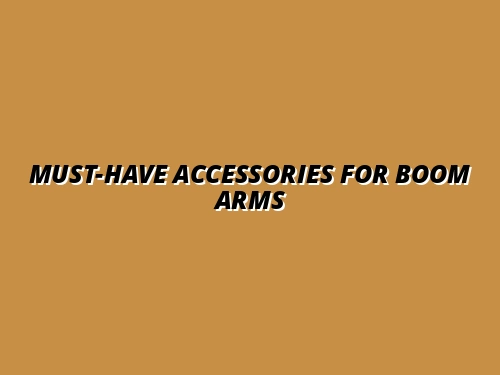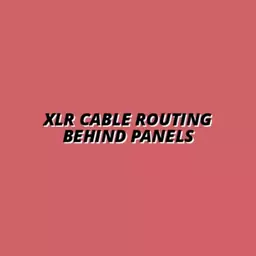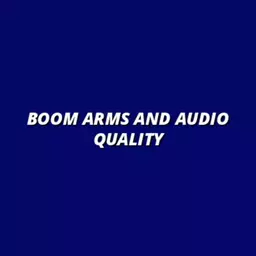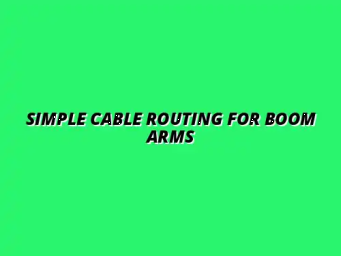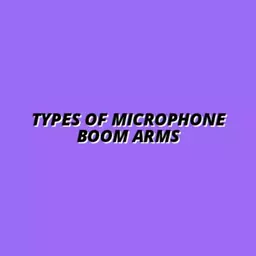Did you know that the right accessories can transform your audio experience? Investing in quality gear for your boom arm setup can significantly enhance sound quality while keeping your workspace organized. Join us as we explore the essential components that can take your audio game to the next level!
What You Will Learn
- Shock mounts are crucial: They isolate vibrations, ensuring clearer audio quality in recordings.
- Pop filters minimize plosives: These accessories help reduce unwanted popping sounds for a more professional sound.
- Cable management solutions: Keeping your workspace tidy enhances both aesthetics and functionality.
- Audio interfaces enhance sound quality: They bridge the gap between your microphone and computer, improving clarity during recordings.
- Compatibility matters: Ensure all devices in your setup work seamlessly together for optimal performance.
Essential Accessories for Boom Arm Setups
Understanding the must-have accessories can significantly enhance the audio quality and organization of your workspace. Below are key accessories and their benefits.
Shock Mounts
Isolate vibrations for clearer audio quality.
Pop Filters
Reduce plosive sounds for improved clarity.
Windscreens
Enhance vocal clarity in various conditions.
Cable Management Solutions
Keep your setup tidy and professional.
The Importance of Essential Accessories for Boom Arm Setups
When it comes to achieving great audio quality, investing in essential accessories for your boom arm setups is a game changer! These accessories not only enhance the performance of your microphone but also contribute to a cleaner and more organized workspace. At Tidy Audio Desk, we understand that a well-configured audio setup can make all the difference, whether you're a podcaster, streamer, or gamer.
By understanding the significance of these accessories, you can maximize your audio quality while keeping your environment tidy. Let’s dive into the fundamentals of boom arm setups and how they can elevate your sound experience to the next level!
Understanding Boom Arm Setups for Optimal Performance
A boom arm is an essential tool that allows you to position your microphone precisely where you need it. This adjustable arm supports the microphone, keeping it stable and at the right height for optimal sound capture. Have you ever noticed how the positioning of your microphone can significantly affect the sound quality? A boom arm helps eliminate the guesswork! If you're looking to install a boom arm simply, there are several methods to ensure a secure and effective setup.
In addition to enhancing sound quality, boom arms also keep your workspace looking tidy. With the right accessories, you can hide cables and create a professional appearance. Let's break down the role of boom arms in various audio environments!
💡 Planning an echo-free audio desk? Start with desk setup inspiration and acoustic routing. 👉 Explore the Setup Ideas Guide
Defining Boom Arms and Their Role in Audio Quality
Boom arms are designed to provide flexibility and stability, allowing you to adjust the microphone's position easily. This is crucial for capturing clear audio, as different angles can alter the sound. A well-placed microphone can pick up your voice with clarity while minimizing background noise.
Plus, boom arms often come with built-in cable management features that help keep your workspace organized. By utilizing these features, you can avoid the clutter of tangled cables. It’s all about creating a comfortable and aesthetically pleasing audio environment!
Common Use Cases: Podcasters, Streamers, and Gamers
Whether you're recording a podcast, streaming gameplay, or producing music, boom arms serve various needs across different audio environments. Here are some common use cases:
- Podcasters: Need to adjust their mic position frequently for interviews or solo recordings.
- Streamers: Benefit from the flexibility to move their mic out of the way when not in use.
- Gamers: Require precise mic positioning for clear communication without obstructing their view.
Regardless of your use case, a boom arm can significantly improve your audio experience. Isn’t it exciting to think about how a simple accessory can transform the way you sound? Let’s explore how to set up your boom arm for optimal performance in the next section!
Pro Tip
Did you know? Proper microphone placement can reduce background noise by up to 30%. Experiment with different angles and distances from your mouth to find the optimal position for your specific environment. This small adjustment can lead to a noticeable improvement in your audio quality!
Summary of Essential Accessories for Boom Arm Setups
In today’s audio world, the right accessories can make a huge difference in your boom arm setup. At Tidy Audio Desk, we believe that understanding these essential components is key to achieving the best sound quality possible. Let’s dive into the must-have accessories that can elevate your audio experience!
Before we continue, let's address some frequently asked questions regarding boom arm setups and essential accessories:
Frequently Asked Questions
- What are the essential accessories for a boom arm setup?
- Essential accessories include shock mounts, pop filters, windscreens, and cable management solutions. These items improve audio quality and keep your workspace organized.
- Why are shock mounts important?
- Shock mounts isolate vibrations, which leads to clearer and more professional audio recordings by minimizing unwanted noise.
- How do pop filters enhance audio quality?
- Pop filters reduce plosive sounds (like 'p' and 'b' sounds), resulting in cleaner and more enjoyable audio content.
- What role does cable management play in a boom arm setup?
- Effective cable management keeps your workspace tidy, enhances aesthetics, and prevents tangled cables, improving overall functionality.
- Why should I consider using an audio interface?
- Audio interfaces serve as a bridge between your microphone and computer, significantly enhancing sound quality and providing flexibility for connecting various audio devices.
First off, shock mounts are vital for isolating vibrations that can affect your audio quality. When you minimize these disruptions, your recorded sound becomes clearer and more professional. Similarly, pop filters play a crucial role by reducing plosive sounds that occur when speaking or singing. This can make your content cleaner and more enjoyable for your audience.
Key Takeaways for Optimizing Your Boom Arm
When setting up your boom arm, focus on these essential accessories:
- Shock Mounts: Necessary for vibration isolation.
- Pop Filters: Reduce plosive sounds for clearer audio.
- Windscreens: Help with vocal clarity, especially in windy or noisy environments.
- Cable Management Solutions: Keep your setup tidy and professional.
Beyond the accessories, proper setup and maintenance of your boom arm cannot be overlooked. Regularly checking for wear and tear can ensure longevity, helping you avoid unnecessary disruptions during recording sessions. Believe me, a well-maintained setup not only looks good but sounds great too!
Review of Accessories That Improve Functionality and Audio Quality
To enhance your boom arm's performance, consider integrating the following accessories: For tips on how to tame your desk cables today, consider upgrading your setup with a cable management kit.
- High-Quality Shock Mounts: Look for brands known for durability.
- Adjustable Pop Filters: Ensure they can be positioned effectively.
- Robust Windscreens: Choose materials that suit your recording environment.
- Effective Cable Management Clips: They keep everything neat and prevent tangling.
By incorporating these accessories, you're not just upgrading your audio quality; you're also investing in a more organized and efficient workspace, something we value at Tidy Audio Desk.
Recognizing the Role of Audio Interfaces in Boom Arm Setups
Audio interfaces are often overlooked but are a vital part of a professional audio setup. They serve as the bridge between your microphone and computer, transforming your sound for optimal recording quality. Using a high-quality audio interface can significantly enhance the clarity and richness of your audio.
Moreover, these devices allow you to connect various audio equipment, giving you the flexibility to expand your setup. Whether you're a podcaster, a streamer, or a gamer, the right audio interface can take your sound to the next level! Consider the desktop audio cable solutions available for a professional setup.
Benefits of Using Audio Interfaces for Enhanced Sound Quality
Here are some benefits to consider:
- Better Sound Quality: Interfaces convert analog signals to digital with high fidelity.
- Multiple Inputs and Outputs: Connect various devices for a dynamic setup.
- Low Latency Monitoring: Hear yourself clearly while recording without delays.
At Tidy Audio Desk, we often emphasize that the right audio interface is a game-changer for achieving professional sound quality. It’s worth considering the right tools to get the best possible results!
Connecting Different Audio Devices for Professional Use
Lastly, let’s not forget that a well-rounded audio setup often requires connecting multiple devices. This could range from microphones to headphones and speakers. Here’s a quick look at how to optimize these connections: For additional ideas, explore desk lighting cable management tips.
- Choose Compatible Devices: Ensure all devices work well with your audio interface.
- Use Quality Cables: Invest in durable cables to avoid sound degradation.
- Experiment with Routing: Find the best audio paths to suit your needs.
Ultimately, connecting everything properly can lead to a seamless audio experience, making your work more enjoyable and productive. Are you ready to amp up your audio setup? Let’s get started on that journey together!
Call to Action: Elevate Your Audio Setup Today
Take a moment to evaluate your current audio setup. Are there areas where you can improve? Maybe adding a shock mount or investing in a quality audio interface could make a significant difference in your recordings. Don’t hesitate to reach out at Tidy Audio Desk for personalized advice and product suggestions!
Evaluate Your Current Setup and Consider Upgrades
Consider these questions as you assess your audio space:
- Are my cables neatly managed?
- Do I have an effective shock mount?
- Is my audio interface providing the sound quality I need?
Remember, a tidy setup not only enhances performance but also inspires creativity. So let’s elevate your audio workspace!
Join the Community: Share Your Experiences and Tips
We would love to hear from you! Join our community of audio enthusiasts and share your tips and experiences. What accessories have made a difference in your setup? Let’s create a space where we can all improve our audio environments together!
Recap of Key Points
Here is a quick recap of the important points discussed in the article:
- Invest in Essential Accessories: Shock mounts, pop filters, and windscreens are crucial for optimizing audio quality.
- Utilize Boom Arms: They provide flexibility in microphone positioning, enhancing sound capture and workspace organization.
- Implement Cable Management: Keeping your workspace tidy with effective cable management solutions is essential for a professional audio environment.
- Consider Audio Interfaces: These devices bridge your microphone and computer, significantly enhancing sound quality and flexibility.
- Optimize Connections: Ensure all audio devices are compatible, use quality cables, and experiment with routing for the best sound experience.
- Regular Maintenance: Checking your setup for wear and tear can prolong its lifespan and ensure consistent performance.